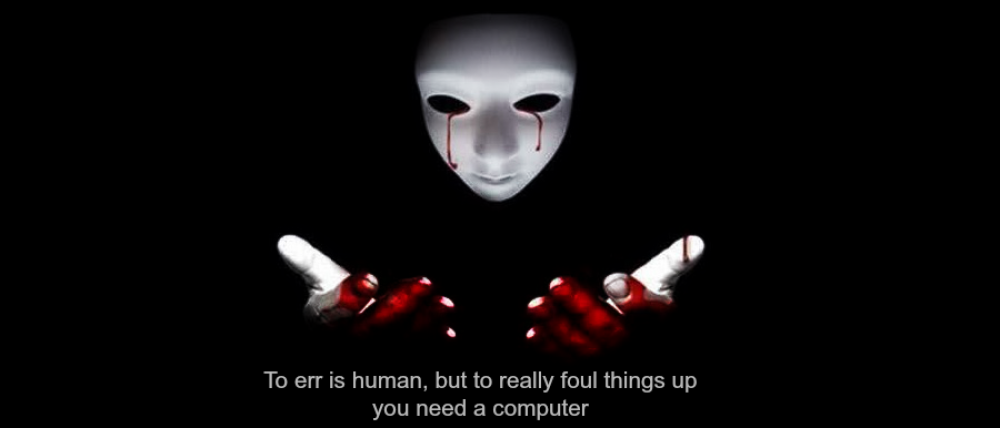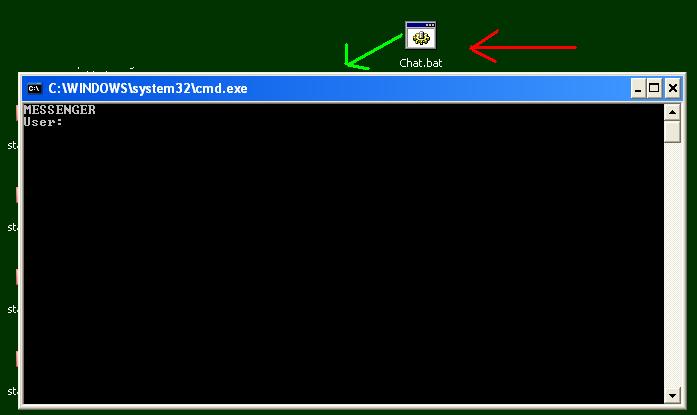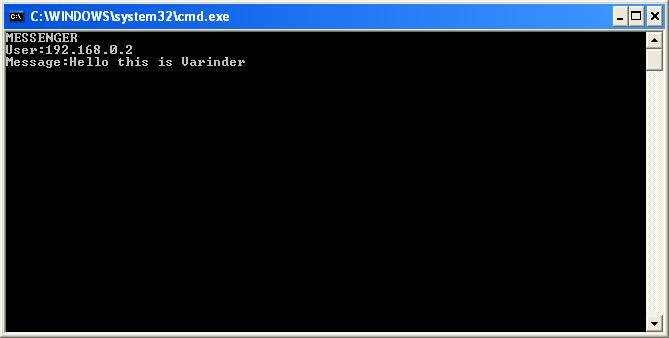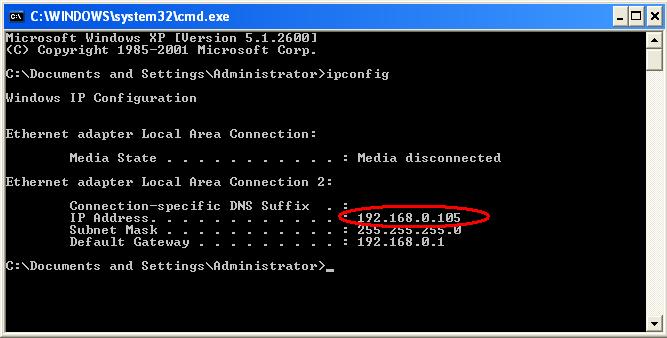Today, I am going to tell you a new method to Chat with your Friend. This is a new kind of method to do Chatting. This chatting may be do with Command Prompt. Must Try.
Let’s begin…..
Firstly go to Control Panel> Administrative Tool> Services> Now in Messenger> Change Startup Type to Automatic > Apply > Start > ok
Step 1. Open Notepad and Copy following code:
@echo off
:A
Cls
echo MESSENGER
set /p n=User:
set /p m=Message:
net send %n% %m%
Pause
Goto A
Step 2. Save this file as Chat.bat
Step 3. Now to do Chat Double click on Saved Chat.bat file. (It will open Command Prompt)
Step 4. In Command Prompt you will see as -
Now after ”User” type IP address of your Friend’s Computer and after “Message” type any Message that you want to send to Your Friend.
How to find IP address of a computer ?
Step 1. Open Command Prompt by going to – Windows Key> Run >Cmd
Step 2. Now Type Ipconfig.
It will show Like this:
Step 3. Now It will show Your Computer’s IP address, that you may send to your friend to start chat.
Hope you will enjoy this Trick.