Today in First Blog I am going to tell you that how to Block Facebook on your Computer. I am going to tell you to Block Facebook with an easy Software tool.This Software tool will easily Block Facebook website on your Computer in some easy steps. So, Lets start….
How to Block Facebook on your Computer ?
Step 1. Download Facebook blocker software Here
Step 2. Now Extract this downloaded tool with winrar.
Step 3. Now open Facebook Blocker.exe file.
Step 4. Press 1 to Back up Hosts( must do)
Step 5. Press 2 to Block Facebook.com
It will Block your Facebook website
To test this blockage Press 5
Note: To unblock Facebook Press 3 (It will unblock your Facebook website)
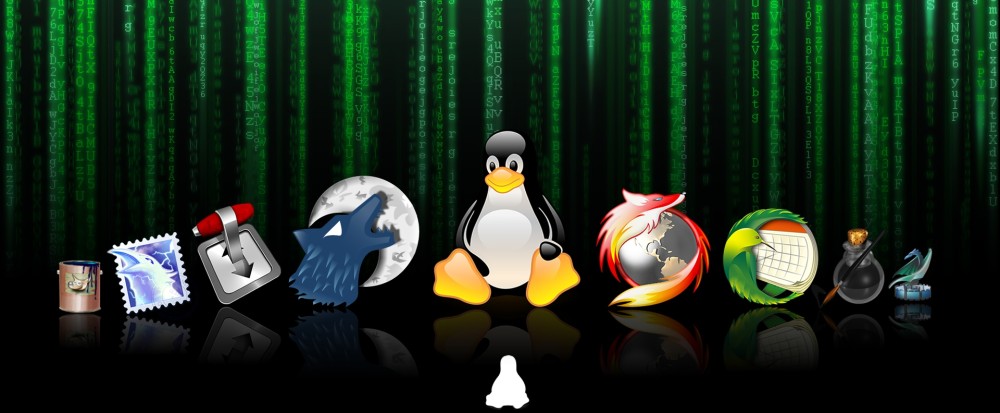



Thanks a lot for this tutorial
hey to much nice
sir kuch nahi hoya
This Blocker tool will work only on win xp and win 7 but not on Windows 8. Wait i will provide a new technique to block same.
ok, sir