This tutorial will tell you that how to make a Folder without name in Windows.
Basically windows do not allow users to make a Folder without name.If you will try to do so you will be fail.
So, In this tutorial I am going to show you to make a folder without name.
So, let’s begin….
How to make a Folder without name ?
Step 1. Make a new folder
Step 2. Right click on new created Folder
Step 3. Click on Rename
Step 4. Now press-> ALT+255 (or) ALT+0160 from Keyboard collectively.
Step 5. Now press enter key from Keyboard.
You have done.
Note: You can use ALT+255 (or) ALT+0160 at a time . Don’t use both.
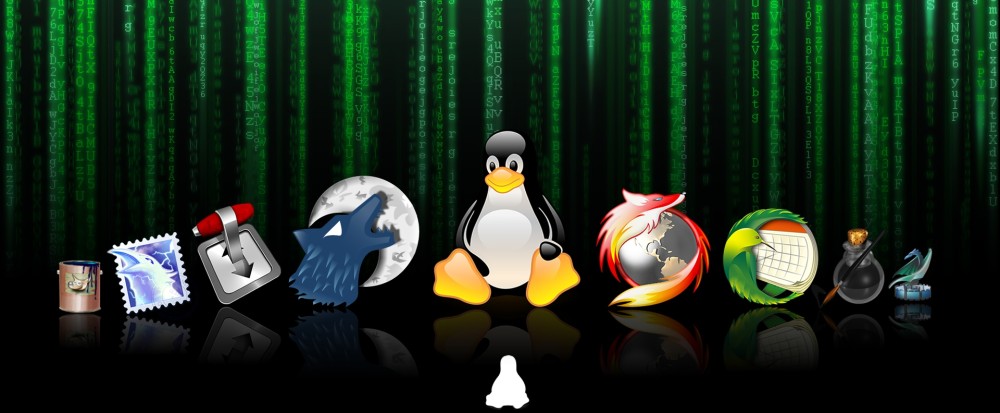

hey i make a folder without name.
great………..but if we want to search this folder then………….. ?????
This Folder will be on the Same Location.
thx a lot for re