Today, I am going to tell you a new trick about VLC Media Player.This is very simply Trick with VLC Media Player. This trick will play my desktop activity on VLC screen.
So Let’s begin…..
VLC Media Player Trick ?
Step 1. Open VLC Media Player
Step 2. Press Ctrl+N
Step 3. Type “ Screen:// ” (without quotes)
Step 4. Now Click on Play
You have done!!
Note: Type Screen:// without quote
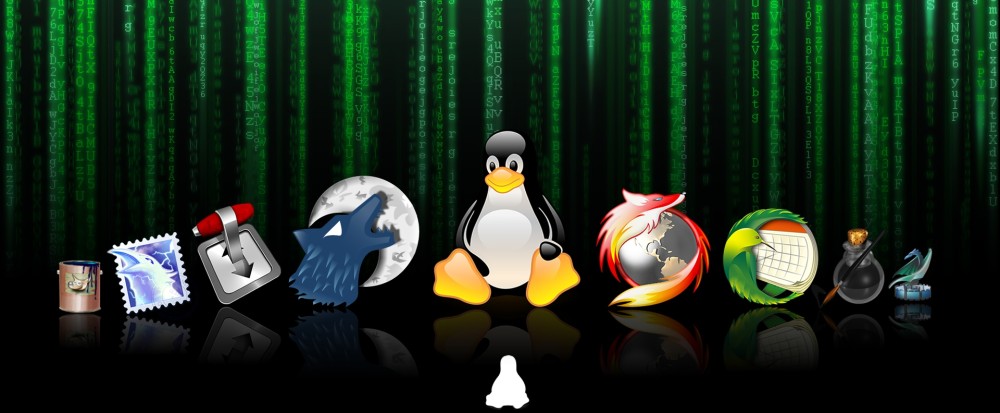


waao to much easy trick