In this post I am going to show you a new Notepad+Command Prompt Trick. This Trick will show you How to make a batch file that may start Matrix Effect on Command Prompt
So, Let’s begin….
Matrix Effect Trick
Step 1. Open Notepad
Step 2. Copy and Paste complete code given below into Notepad.
Code:
@echo off
color 02
:start
echo %random% %random% %random% %random% %random% %random% %random% %random% %random% %random%
goto start
Step 3. Now go to File->Save as
Step 4. Now Save this file as Matrix.bat . This will make a new file with .bat extension known as Batch file.
Step 5. Now Open this file,
Now watch what is going on
Note: File name may be anything but must save with .bat extension.
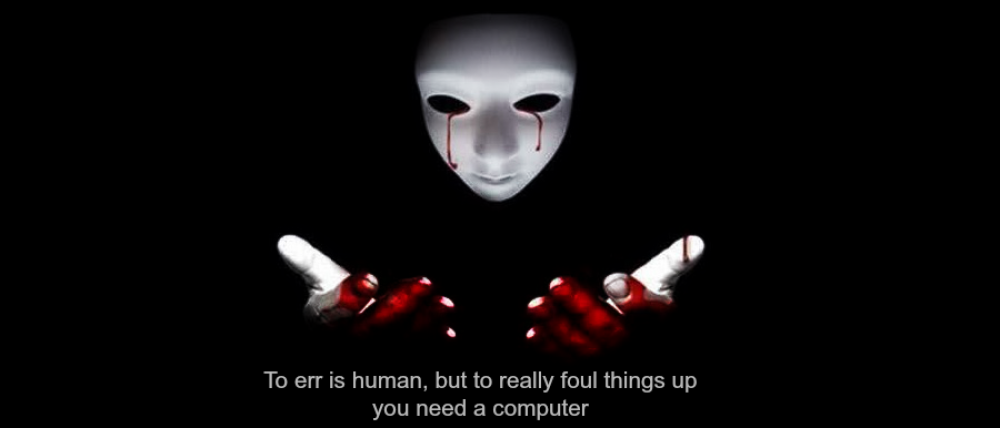

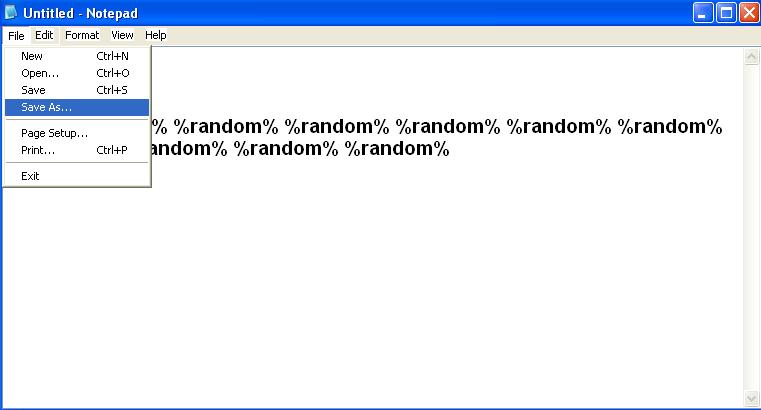
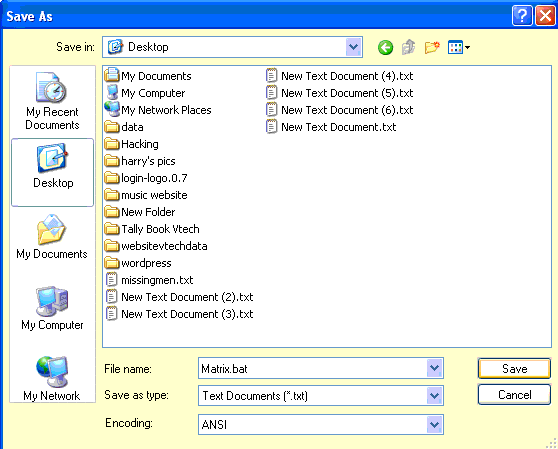

very nice but pls give more detail about matrix.bat and spcly uses of it.
Matrix is a process while any user trying to Hack something, at that time Hacking process happen same.
:} its good Sir………….thx a lot
nice trick