Today, I am going to tell you a new VLC Player Trick. This trick will play your VLC Player Video as your Desktop Background Wallpaper. It is very simple Trick .
So, Let’s begin…
How to set a VLC Player Video as Desktop Background ?
Step 1. Open VLC Media Player
Step 2. Go to Tool -> Preferences or Press (Ctrl+P)
Step 3. Now Click on Video.
Step 4. Now in Right side of this pane, There will be Output Section, In this Section choose Output as DirextX video Output
Step 6. Now Click on Save
Step 7. Now open any Video that you want to Play
Now you well see what happen?
It will play your Video as Desktop Wallpaper
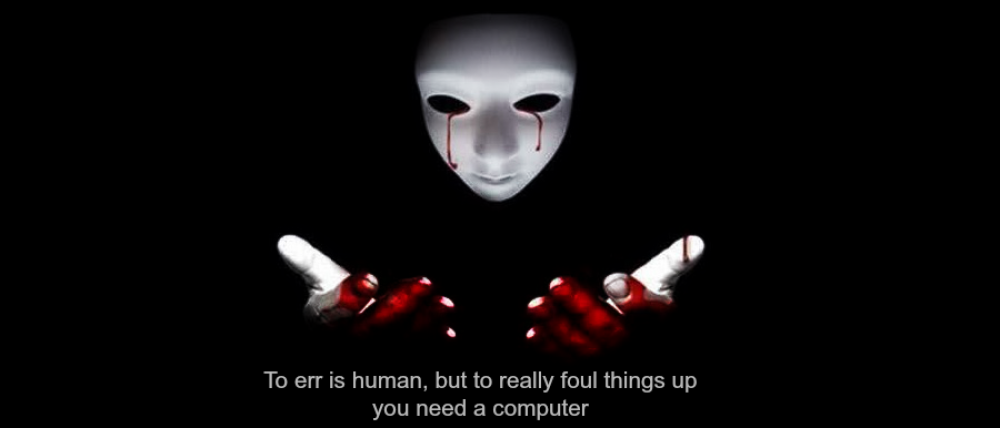


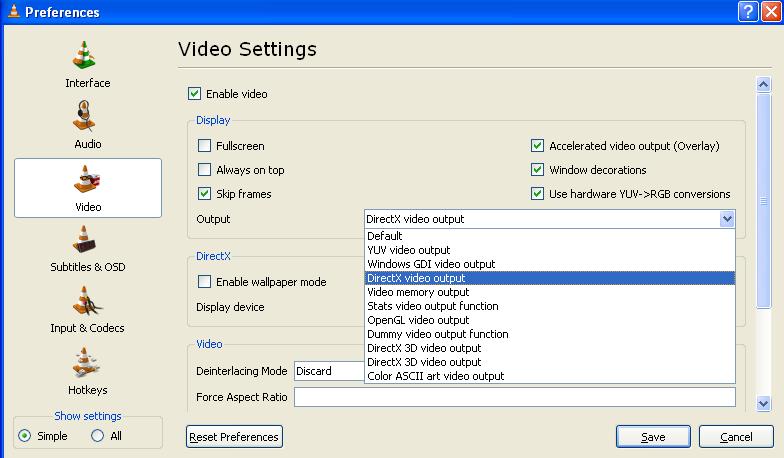

Sir ………….nothing worked
In Windows 8 you have to do some different
Choose Output as DirectX 3d Video Output.
Then Save
Now Select any Video to Play
Now Go to Video and Choose Set as Wallpaper
I HOPE IT WILL WORK.