Today, I am going to tell you that how to download Youtube video. This is a tutorial to download video without any software. I am posting this trick step by step.
Let’s begin…….
How to download Youtube Videos ?
Step 1. Go to Youtube video
Step 2. Now edit selected Youtube video’s URL
Step 3. If Your Youtube Video’s URL is http://www.youtube.com/watch?v=hZGR5Sj1Bfo, Now add ss (or) kick (or) save before yourtube.com .
Now your your Youtube link will be look like as http://www.ssyoutube.com/watch?v=hZGR5Sj1Bfo
Step 4. Now paste this new created URL in Address Bar and press Enter
Now you will be able to download Youtube Video Directly in any format.


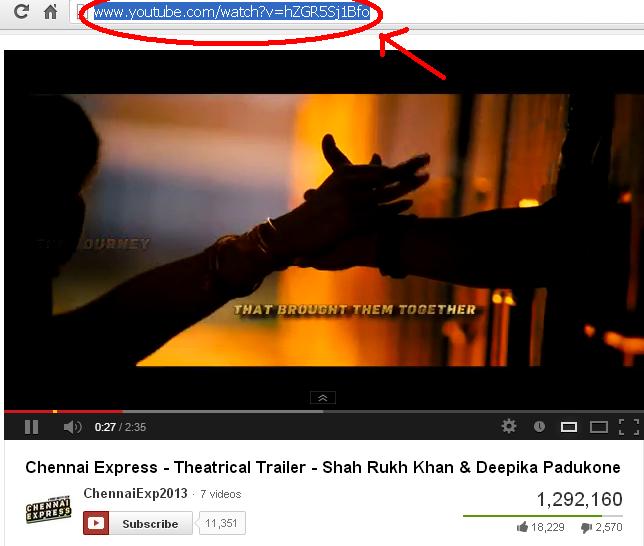
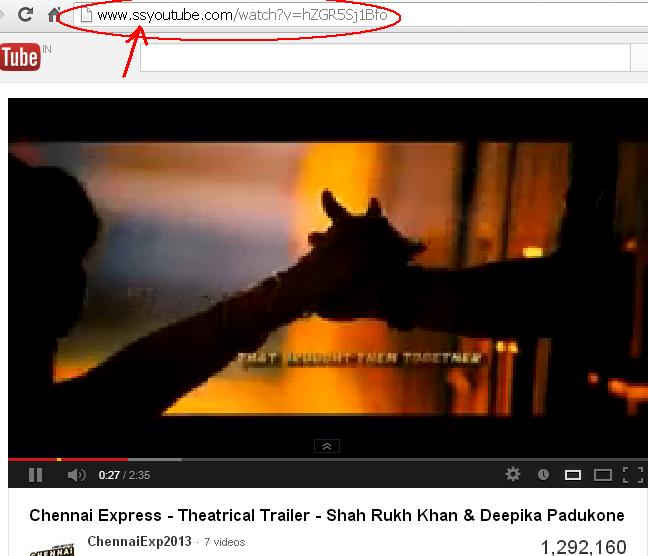

One thought on “Download YouTube Videos without Software”