Today, I am going to tell you very interesting & amazing trick. This trick make you enable to watch Star War Movie in Command Prompt.
Let’s begin……….
Step 1. Open Command Prompt
Windows key > Run > Cmd
Step 2. Enter Telnet
Step 3. Enter O (English alphabet O)
Step 4. Enter towel.blinkenlights.nl
Now Watch Star War Movie on your Command Prompt Screen
Note. Some time this trick does not work on some windows then try this firstly
1. Go to Start > control panel > Uninstall Programmes
2. From this window click on Turn Windows Features on or off
3. Now from popup window check mark TELNET CLIENT and save the settings
Now repeat all the 4 steps given above.


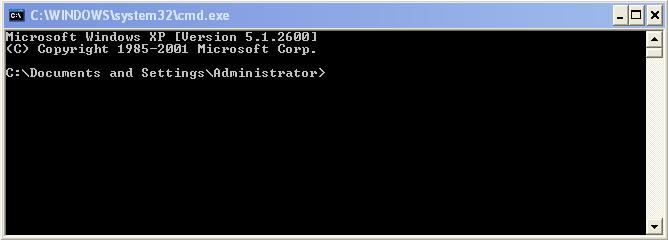
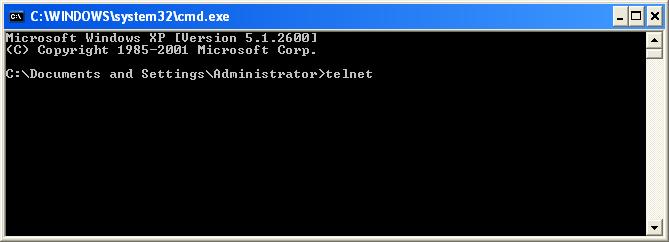


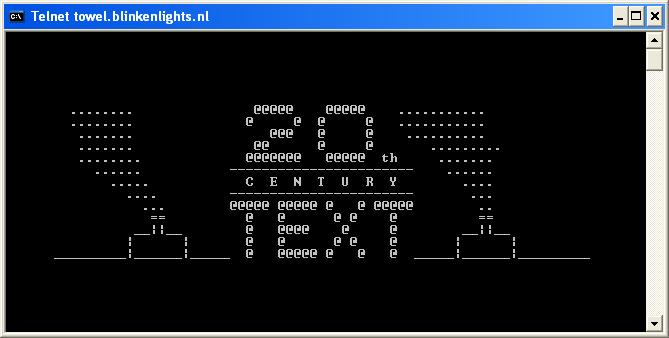

One thought on “Trick to Watch Star War Movie in Cmd”